Color-coded components based on alarm status398
Pages:
1

|
Maggie private msg quote post Address this user | |
| On the map widget, is there a way for the component's color to change based on its alarm status? Say an alarm is configured for when a temperature sensor registers greater than 100 degrees F. It would be great to not only get the alert, but view the dashboard and see all components in alarm status as red, for instance. In this example, when the temperature sensor registers a temperature less than 100 degrees, it returns to, say, the color blue. I apologize if this is addressed somewhere, I have not seen it in the forum. | ||
| Post 1 • IP flag post | ||

|
ctmorrison private msg quote post Address this user | |
| If you go into settings for the widget (at least with the Steel series), you can set a Max Threshold and Max Threshold Color. I do this to make alarms very visible on the dashboard. (edit) Sorry...I didn't see your reference to "map". |
||
| Post 2 • IP flag post | ||

|
MikeMills private msg quote post Address this user | |
The map will display Event icons. You can create events (with or without action packages) and select a specific icon color for the event.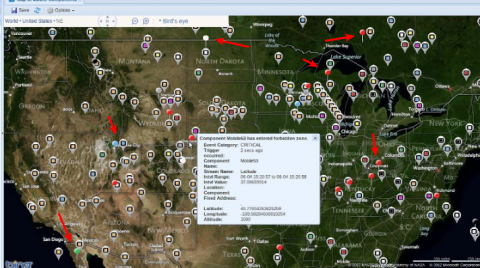 |
||
| Post 3 • IP flag post | ||

|
Maggie private msg quote post Address this user | |
| That's exactly what I was looking for. Thank you. | ||
| Post 4 • IP flag post | ||
Pages:
1