HTML Widget and New Share Dashboard Link101
Pages:
1

|
MikeMills private msg quote post Address this user | |
| We have added the ability to share a dashboard outside of Observation Studio. The dashboard will appear as its own webpage. Users would like to share their dashboards with others without requiring them to create a GroveStreams user account or make their organization public. Users also don't want others to be confused with navigating around Observation Studio. This enhancement solves many of these issues. We have also added a new HTML widget. This will allow images, text, links, and whatever else that can be represented with HTML, to be displayed within a dashboard. The HTML widget will allow dashboards to be "chained" together as links. One dashboard can contain links to other dashboards. 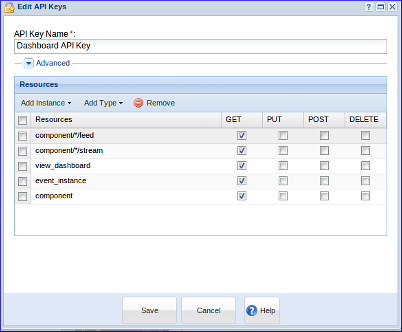 You will need a secret API key to share a dashboard. The above key definition will give read-only rights for the dashboard and for information needed by every widget we offer today. We have added a dashboard key to the Standard Blueprint so that one will automatically be created for new organizations. WARNING: The above key definition will give read-only rights to all of the entity types listed above within your organization (components, streams, dashboards, events). Add specific entity UIDs to only allow access to specific entity instances. 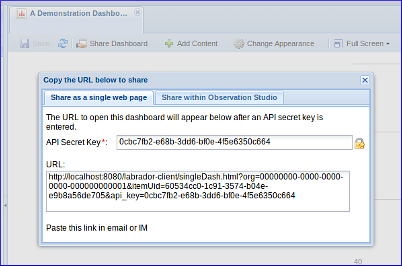 Click the Share Dashboard toolbar button to share a dashboard. Enter a Secret API key and copy the generated link. Use the link within an email, sms text, tweet, etc. (note that the above link included "localhost" and not www.grovestreams.com. We put this demo together on a local development box before the production site had the enhancement) 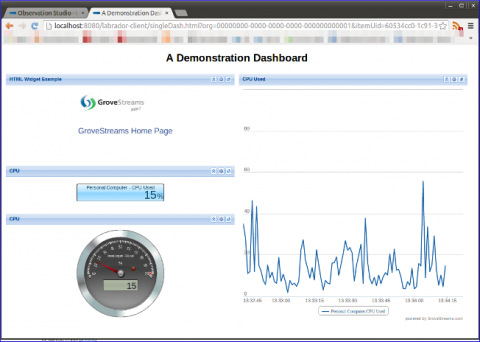 - The link will open the dashboard as a single webpage. - The name of the dashboard will appear at the top. - Viewers will have read-only rights. - A Viewer will be able to export data to a spreadsheet if the widget supports spreadsheet exports and the widget title bar is visible. - Transactions will hit the GS 10 second cache to avoid viral transaction costs. New HTML Widget 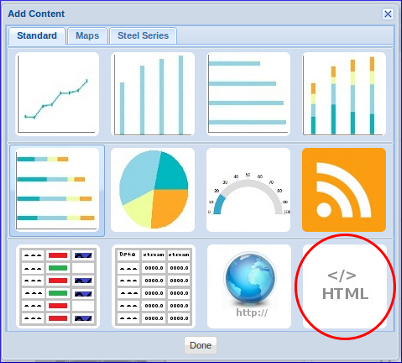 Click to add one or more HTML widgets to a dashboard. 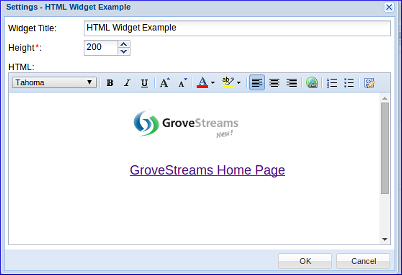 Use our HTML editor within the HTML Widget settings to add and format content including links to other dashboards. 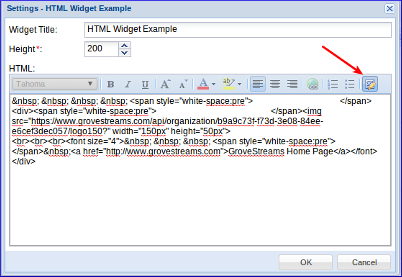 Click the Source Edit button to edit the raw HTML. 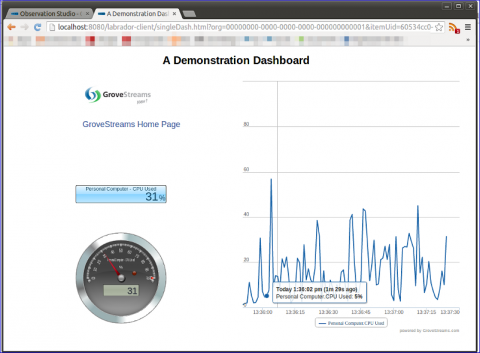 This is an example of a dashboard with an HTML widget that has borders and titles hidden and includes an image and a hyperlink. |
||
| Post 1 • IP flag post | ||
|
|
steveb private msg quote post Address this user | |
| excellent, thanks - the only minor pain was setting up the API key permission and squinting at your screenshot to identify which permissions to add (and you have to click "add type" to see the list of types) Apart from that, dashboard sharing seemed to work well Thanks Steve |
||
| Post 2 • IP flag post | ||

|
MikeMills private msg quote post Address this user | |
| Thanks steveb! Here's the API key definition: GET component/*/feed GET component/*/stream GET view_dashboard GET event_instance GET component event_instance is only needed by map widgets that are displaying where active events are occurring. |
||
| Post 3 • IP flag post | ||

|
ctmorrison private msg quote post Address this user | |
| The new Dashboard sharing is not working for me (Share as a single web page). I pasted in an org wide GET API key and the resulting URL does not work. I also set the organization to public, assuming that's required as well. Share within Observation Studio still works as before. |
||
| Post 4 • IP flag post | ||

|
MikeMills private msg quote post Address this user | |
| Setting the org to public is not required. My first guess is that this is an api key rights issue. Instead of GET organization try these: GET component/*/feed GET component/*/stream GET view_dashboard GET event_instance GET component Also, look for any system notification errors. |
||
| Post 5 • IP flag post | ||

|
MikeMills private msg quote post Address this user | |
| Also, to share everything as read-only for an organization do this: GET * GET organization or GET organization/* will only apply to HTTP API calls with URLs that start with http://grovestreams.com/api/organizaton |
||
| Post 6 • IP flag post | ||

|
ctmorrison private msg quote post Address this user | |
| Just to be clear, I have two options: GET * or all of the following: GET component/*/feed GET component/*/stream GET view_dashboard GET event_instance GET component I haven't tried the first, but did try the second and it worked. |
||
| Post 7 • IP flag post | ||

|
ctmorrison private msg quote post Address this user | |
| FWIW, I think it might be helpful to have something like a tooltip that explains what kind of API key is required. | ||
| Post 8 • IP flag post | ||
|
|
seckford private msg quote post Address this user | |
| event_instance is the last entry on the scrolling list, and you (or at least I) can't select it - I get the entry above it. Editing the wrong name by hand worked. It would be nice if the scrolling list was sorted. Will |
||
| Post 9 • IP flag post | ||

|
MikeMills private msg quote post Address this user | |
| @seckford - confirmed the selection bug. We'll fix that up. Thanks for reporting it! We put the most commonly used at the top so I'm not sure we want to sort it. We'll do something though. |
||
| Post 10 • IP flag post | ||
|
|
seckford private msg quote post Address this user | |
| The list is in tiny type, and finding stuff took a while - sorted would be easier. I've now discovered the menu entry admin => organization => public/private settings - how does that relate to the explicit dashboard permissions? Will |
||
| Post 11 • IP flag post | ||

|
MikeMills private msg quote post Address this user | |
| It does not impact the Share as a single webpage security model - you still need the key. If you want a simple key that gives read-only rights to everything, then create a key with resource "*" with only GET set. It does impact the Share within Development Studio dashboard sharing option - The user that clicks on that link will get prompted for their credentials, but the log-in as guest option will be available. |
||
| Post 12 • IP flag post | ||
|
|
fixingthingsguy private msg quote post Address this user | |
| This is a useful feature though I have not tested with it yet. However I was not able to tell if this feature can be limited to specified component(s). I have users data segmented into user specific-components. And would not want to give one user access to another user's data. Or is there another (better) way to segment users' data without them having to set up logins on the site. Thanks Regards |
||
| Post 13 • IP flag post | ||

|
MikeMills private msg quote post Address this user | |
| The Share within Development Studio option relies on the studio role security, which appears is not granular enough for what you need. More role based security granularity is on our roadmap. The Share as a single webpage option relies on the API security key which allows you to be very granular. You will want to create a key for each customer's dashboard that only grants them rights to their component/streams instances. Instead of selecting resource types, select specific resource instances. You should have something like this, but with different UIDs: GET component/bb12cd16-e686-3259-bfb9-bf5dd05c2226/feed GET component/bb12cd16-e686-3259-bfb9-bf5dd05c2226/stream GET view_dashboard |
||
| Post 14 • IP flag post | ||
|
|
fixingthingsguy private msg quote post Address this user | |
| Thanks. I created a different API for each "customer" in an component and tested today. Works fine. Some tweaking yet to do to pretty it up, but the concept works. | ||
| Post 15 • IP flag post | ||
|
|
fixingthingsguy private msg quote post Address this user | |
| My charts are working just fine. However, I get this below message, which is an alert. Something I'm doing is not consistent with what the software is expecting.. 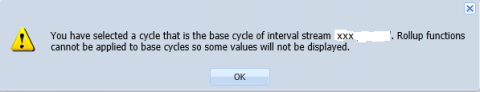 The chart I'm using is below.. 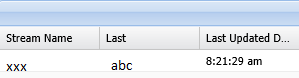 I'm happy with the data - it's accurate for my needs; at the minimum I want to get rid of the alert message. Regards |
||
| Post 16 • IP flag post | ||

|
MikeMills private msg quote post Address this user | |
| Edit the widget. Choose the Cycle Columns tab. Select (none) for the cycle if you do not have any field selected on this tab. If you do have some fields selected, then select a cycle that is larger than the base cycle that you would like to view statistics for. I think that is your issue. |
||
| Post 17 • IP flag post | ||

|
MThomas private msg quote post Address this user | |
| I have a map on my dashboard that I am sharing and the user can't click on the points to view the data and they can't move the map around at all. Is this intentional because it's read only or is it a bug? |
||
| Post 18 • IP flag post | ||

|
MikeMills private msg quote post Address this user | |
| Not allowing the map to move is intentional in shared dashboards as we are charged for that and we want to avoid large charges for viral maps. We'll investigate the point issue. |
||
| Post 19 • IP flag post | ||

|
MikeMills private msg quote post Address this user | |
| @MThomas - The information window that appears when an event or component marker is clicked on should appear in a shared dashboard with a map. We've fixed this. It will arrive with the next production site update. | ||
| Post 20 • IP flag post | ||

|
MThomas private msg quote post Address this user | |
| Thanks Mike | ||
| Post 21 • IP flag post | ||

|
MikeMills private msg quote post Address this user | |
| @MThomas - shared dashboard map info window popups fix applied. Might need to do an F5 to refresh your browser cache. | ||
| Post 22 • IP flag post | ||

|
MThomas private msg quote post Address this user | |
| Cool, looks good! Thanks | ||
| Post 23 • IP flag post | ||
Pages:
1