Add Alarm Colour to Steel Series LCD222
Pages:
1|
|
jonrichings private msg quote post Address this user | |
| The alarm LED on the steel series gauges is very useful. It would be really nice to have similar functionality on the LCD readouts too. My suggestion would be to be able to select a different colour style for when the value was in alarm mode. | ||
| Post 1 • IP flag post | ||

|
MikeMills private msg quote post Address this user | |
| @ctmorrison has asked for the same thing. We've whipped something together. Four new threshold color settings for all SS widgets except odometer: *Min *Min Warn *Max *Max Warn Thresholds are optional. Values are inclusive - therefore, if Min is set to 0 and the value is 0, the color will change. 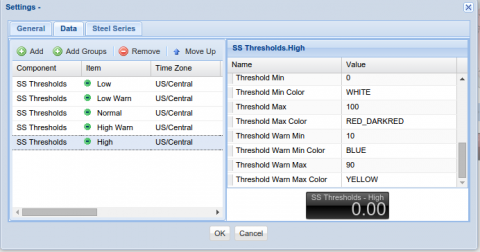 For the radial gauges we change the background color as it seems to stand out more. We could just change the LCD color instead. The LCD has better color options in my opinion. Take a look and let us know what you think. Example of four threshold colors: *Min = 0 *Min Warn = 10 *Max = 100 *Max Warn = 90 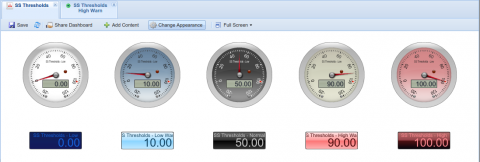 |
||
| Post 2 • IP flag post | ||

|
MikeMills private msg quote post Address this user | |
| Single isn't working with a Boolean stream. We'll work on that because color indicating on/off open/closed will be wanted... | ||
| Post 3 • IP flag post | ||
|
|
jonrichings private msg quote post Address this user | |
| Brilliant! Just the thing. And yes, I agree, changing the LCD colour on radial gauge widgets might be better, though some people may have the LCD turned off. | ||
| Post 4 • IP flag post | ||
|
|
jonrichings private msg quote post Address this user | |
Throws up an error if all streams in a widget don't have alarm colours selected: |
||
| Post 5 • IP flag post | ||
|
|
jonrichings private msg quote post Address this user | |
| OK, now I broke it: In addition to the error dialogue I also tried to delete some default values I had for each stream and now I have lost the widget's toolbar and the Change Appearance button has stopped working. I think I can still delete the widget though so I'll try that. But looks like an untrapped situation an idiot could find himself in |
||
| Post 6 • IP flag post | ||
|
|
jonrichings private msg quote post Address this user | |
| Worse than I thought. I can't delete the broken widget and every button on the page, when that dashboard is shown, is broken. But I did find that I can delete the offending dashboard by reloading the observation studio and delete before opening it. | ||
| Post 7 • IP flag post | ||

|
MikeMills private msg quote post Address this user | |
| The error message is related to the expression enhancement. I haven't been able to reproduce it. Which widget were you editing? Is the widget referencing a stream group? Did you add/remove streams to it? If so, did you use the stream picker or drop streams onto it? |
||
| Post 8 • IP flag post | ||
|
|
jonrichings private msg quote post Address this user | |
| No, I was just editing streams that were already in that widget (LCD readout type). Not stream groups, can't remember how they were selected. | ||
| Post 9 • IP flag post | ||
|
|
jonrichings private msg quote post Address this user | |
| I noticed that "Apply Expression" is in the LCD widget. Was it always there and I just didn't notice or is this the additional functionality I was asking for? It doesn't seem to be in the chart widgets yet. | ||
| Post 10 • IP flag post | ||

|
MikeMills private msg quote post Address this user | |
| Apply Expression is in every stream widget now. Sometimes it's in the vertical props on the right and sometimes it's on the horizontal list on the left. Yes, not an intended design, but there's an issue how it is stored under the covers than would need to change. |
||
| Post 11 • IP flag post | ||
|
|
jonrichings private msg quote post Address this user | |
| Gotya. Great, that's the biggie for us. Thank you! | ||
| Post 12 • IP flag post | ||
|
|
mtnbrit private msg quote post Address this user | |
| would be great to add "flashing" as an option to the threshold color change mechanism, to really draw attention to an issue on a dashboard. Also the RED selection is kind of pink and the dark red is too muted, we ned a bright fire-engine red for real alarms please. |
||
| Post 13 • IP flag post | ||

|
MikeMills private msg quote post Address this user | |
| We're stuck with those colors for now as they're part of that 3rd party web controls kit. | ||
| Post 14 • IP flag post | ||
Pages:
1