Dashboard Stream Swapping233
Pages:
1

|
MikeMills private msg quote post Address this user | |
| We have created a stream replacement tool for dashboards. Many times a large dashboard is setup with many unique visual settings per stream. Users would like to copy the dashboard but just replace the streams while preserving all of the settings for each stream. This tool allows for that. 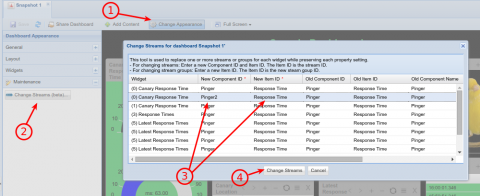 1. Open the dashboard and select Change Appearance 2. Select the Maintenance pane on the left and click the Change Streams button 3. Change the component and stream IDs to the new IDs that will replace the existing streams or just leave the existing IDs if you do not wish to swap that stream out 4 Click the Change Streams button to swap out the streams Allows the changing of stream groups too! |
||
| Post 1 • IP flag post | ||
|
|
PigFarmer private msg quote post Address this user | |
| Seems like this is maxed out at about 75 streams in your dashboard. If you have more than that you need to do it the old-fashioned way. | ||
| Post 2 • IP flag post | ||

|
MikeMills private msg quote post Address this user | |
| How is it maxed out? Are you seeing an error? | ||
| Post 3 • IP flag post | ||
|
|
PigFarmer private msg quote post Address this user | |
| Click the Change Streams button and you get this response. Only seems to be an issue when many streams (I figure about 75) are in the dashboard Failed to communicate with the server. Details: Status: 414 Status Text: Request-URI Too Large |
||
| Post 4 • IP flag post | ||

|
MikeMills private msg quote post Address this user | |
| The browser is restricting the size of the URL being used during the stream swap process. IE seems to have the lowest allowed URL size. Is that what you're using? If so, try Chrome or Firefox. | ||
| Post 5 • IP flag post | ||
Pages:
1