Unwanted blue squares in dashboard285
Pages:
1

|
Maggie private msg quote post Address this user | |
| Today random blue squares are appearing in the dashboard, covering portions of the graph widgets on the right side. Anyone else have this happen or know how to get rid of them? Thank you. | ||
| Post 1 • IP flag post | ||

|
MikeMills private msg quote post Address this user | |
| Yes, we see it too. Seems to be specific to Chrome. We didn't change anything so we think a new Chrome version has issues with our web toolkits. Let us know if you're seeing this in a different browser. We'll try can get this fixed on our end. A temporary workaround is to manually resize your browser. That seems to fill the missing parts most times. 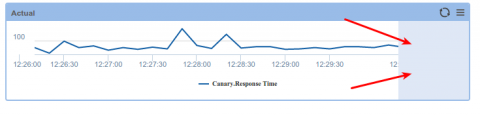 |
||
| Post 2 • IP flag post | ||

|
Maggie private msg quote post Address this user | |
| Safari does not have the same issue. How strange. Thank you for the response. | ||
| Post 3 • IP flag post | ||

|
MikeMills private msg quote post Address this user | |
| We don't have an easy solution for this yet. Looks like the latest Chrome version has many issues so we're hoping they fix things in the next day or two and this goes away. If not, we'll have to work with our toolkit vendors and see if they put a patch together. | ||
| Post 4 • IP flag post | ||
|
|
jonrichings private msg quote post Address this user | |
| Just FYI, I've seen it too. It's very unpredictable. I haven't seen it in the normal Observation Studio view but commonly in exported dashboards. But if I select full screen in OS then I do get it sometimes and then the blue area moves with mouseovers, so I tend to agree it's something flaky at a low level in Chrome. But then again No other site seems to create the issue and we use a lot of plugins and widget based stuff, so maybe an interaction with the chart lib? | ||
| Post 5 • IP flag post | ||
|
|
jonrichings private msg quote post Address this user | |
| Would you believe it? It just showed up in Observation Studio too! | ||
| Post 6 • IP flag post | ||

|
MikeMills private msg quote post Address this user | |
| We've just applied a patch that we think fixes this issue. Do an F5 to refresh your browser's cache and pickup the patch. | ||
| Post 7 • IP flag post | ||
|
|
jonrichings private msg quote post Address this user | |
| Sorry Mike, hasn't worked for me. (Have done f5/ctrl-r). | ||
| Post 8 • IP flag post | ||

|
MikeMills private msg quote post Address this user | |
| Yes, still there. Took longer to reproduce with the patch (at least for me). By the way, the patch did not get applied to stand-alone dashboards. It was only applied to Obs Studio. We'll keep working on this one. | ||
| Post 9 • IP flag post | ||
|
|
jonrichings private msg quote post Address this user | |
| Ahh, well I only checked the shared dashboard. I'll check both next time. | ||
| Post 10 • IP flag post | ||

|
MikeMills private msg quote post Address this user | |
| We've tried to fix it without success last week. We were waiting for a Chrome update to see if it gets fixed. Just checked and Chrome has released an update ( 43.0.2357.124 m ). Updated my browser, did some testing, and .... the issue is still there. So we'll dig into it again. | ||
| Post 11 • IP flag post | ||

|
JChristensen private msg quote post Address this user | |
| Just to verify, I have the issue with Version 43.0.2357.124 m. | ||
| Post 12 • IP flag post | ||

|
MikeMills private msg quote post Address this user | |
| Just applied another patch. Do an F5 to pick it up. I can't reproduce it with this patch. | ||
| Post 13 • IP flag post | ||

|
JChristensen private msg quote post Address this user | |
| Looking good here Mike, thanks! | ||
| Post 14 • IP flag post | ||
|
|
steveb private msg quote post Address this user | |
| I still see the problem with standalone dashboards - should that have been fixed? Chrome is Version 43.0.2357.124 m , F5 refreshed. This one looks OK but goes "blue square crazy" when you put the mouse over it! Sample URL: https://www.grovestreams.com/singleDash.html?itemUid=e9dfa8c6-5c19-374e-9d33-ec765932cc07&org=b1343ea7-bff5-303b-9d31-89469cd583ab&api_key=2c615462-fe55-38c3-b8b9-cb31f141bc84 Thanks -Steve |
||
| Post 15 • IP flag post | ||

|
JChristensen private msg quote post Address this user | |
| I see the mouse-over action too. Sometimes I'll mouse-over one widget and the blue square appears on another. If I resize the browser window, it seems to go away. Chrome Version 43.0.2357.124 m also. | ||
| Post 16 • IP flag post | ||

|
MikeMills private msg quote post Address this user | |
| Still seeing mouse over issues? On one box, Chrome is at 43.0.2357.125 and I don't have any mouse over issues with steveb's graph. On another box, Chrome is at 43.0.2357.130m and I still see a blue box occasionally, but not as bad as it was. |
||
| Post 17 • IP flag post | ||
|
|
steveb private msg quote post Address this user | |
| well, with 43.0.2357.124 m it was fine, I then updated to 43.0.2357.130 m and they are back with a vengeance! | ||
| Post 18 • IP flag post | ||

|
JChristensen private msg quote post Address this user | |
I can't seem to make the mouse-over issue happen, but I may have slightly different scenario now. With two or more dashboards open, switching between them sometimes results in entire widgets rendering as blue boxes. This occurs with Chrome 43.0.2357.130 m on Windows 8.1 or 43.0.2357.130 on Linux Mint 17. Switching between dashboards causes the widgets to re-render correctly and then the issue will not recur unless the page is refreshed and dashboards re-opened. With Firefox, the blue squares are sometime visible for a small fraction of a second, but then the widgets always seem to render correctly.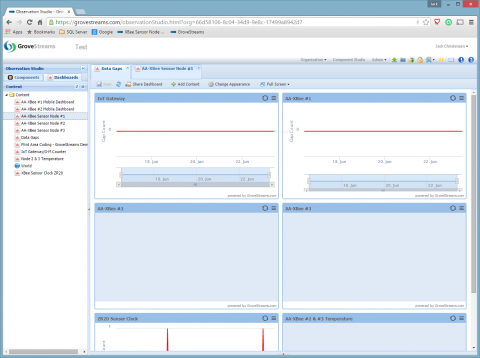 |
||
| Post 19 • IP flag post | ||
|
|
jonrichings private msg quote post Address this user | |
| Still there with 43.0.2357.130 on Win7. Don't know if it's a clue but I've only ever seen it on charts, never on anything steel series. | ||
| Post 20 • IP flag post | ||

|
Support private msg quote post Address this user | |
| The blue squares are appearing in the dashboard, covering portions of the graph widgets on the right side is resolved by chrome latest version 45.0.2454 . Please Updated the chrome to latest version v45 the problem will be solved. https://www.google.com/chrome/browser/desktop/ |
||
| Post 21 • IP flag post | ||
Pages:
1