Component Template Linking348
Pages:
1

|
MikeMills private msg quote post Address this user | |
| Component Template changes can now be applied to components they are linked to. This makes managing frequent changes to large organizations much easier and faster to apply. Right click on a template and choose Reconcile Linked Components to display the template linking window: 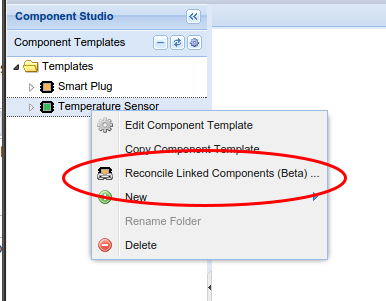 Click the Reconcile Changes option to reconcile all linked components or only the selected components. Click the Link To button to link a template to components or to re-link the template to components it is already linked to. Re-linking will "bind" template streams, stream groups, and events to their matching component items by name. 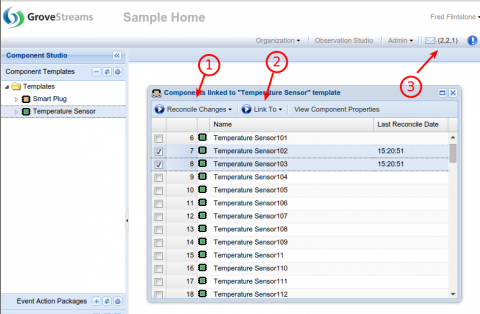 Component template links can also be managed from within the component editor: 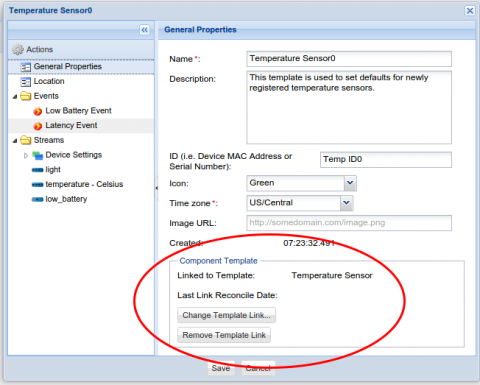 * Component Template Linking is only available with the Business Pro pricing plan * Reconciling will run as a single job since it may involve thousands or millions of components * Only changes to template Streams, Events, and Groups (stream folders) are applied to linked components. * Changes can be made within a live environment. * Linking is required for any existing components that were referencing a template prior to the template reconciling enhancement (late 2015) or when many components are having their templates changed at one time. * Components can be extended: Any items, such as streams, can be manually added to a component. Template reconciling will ignore these items since these items do not have an internal template item id associated with them. * It is highly recommended that template changes are initially applied to only one component so that the changes can be verified before applying them to all components. * This is a new large enhancement and is considered to be in Beta. Use with caution and please report any issues while we shake this new feature out. |
||
| Post 1 • IP flag post | ||
|
|
PigFarmer private msg quote post Address this user | |
| I love the features of the component templating. I am starting to use it more and in my application I often have hundreds of similar components where making changes is tedious. The reconcile changes function is really fast. A couple things... 1. Point Stream's that are a part of the template - I often use these for like names or numbers used in lookup type expressions. When the template reconciliation occurs it changes the point stream to whatever the template was saved as. I think any point streams should keep the value that they had before, or to add complexity - have it be an option? Would wonder what others think of that. 2. I cannot link new components to the template using the "link to" function in the "reconcile linked components" window. I keep getting this error when I try: Process 'Component Template Linking' already exists within the process queue. It has been run 1 times out of 1 with 60 seconds between runs. Please wait for the process to finish or timeout. This error occurred on the server while processing a request. Error Code: UNKNOWN_EXCEPTION |
||
| Post 2 • IP flag post | ||

|
MikeMills private msg quote post Address this user | |
| 1. The point stream is keeping its value. What changes is the value you see when you "Edit" the component and view the Point stream's default value. That is the default value that is initially used for a new point stream. This can be confusing so we're taking a look at it. 2. There was an issue preventing the component template reconcile process from leaving the "Process Queue" allowing new template reconcile processes to be added. We've fixed the issue. The queue can be monitored and items can be manually removed by clicking the Admin menu button, Runnables, and Process Queue: 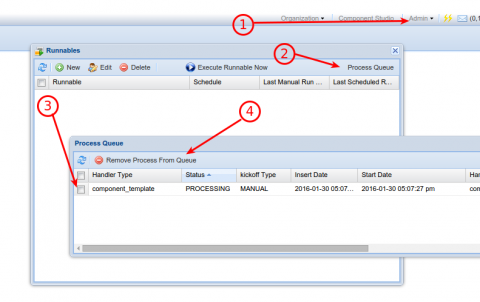 |
||
| Post 3 • IP flag post | ||
Pages:
1