Latest Changes35

|
MikeMills private msg quote post Address this user | |
| * Support for OAuth 2.0 authorization. More information here: https://www.grovestreams.com/developers/oauth.html |
||
| Post 176 • IP flag post | ||

|
MikeMills private msg quote post Address this user | |
| * Component Studio removed: See https://forum.grovestreams.com/topic/521/removed-component-studio/ * Several tree scrolling issues fixed * Added "Caller" row to System notifications * Observation Studio Dashboard Search by Name, Comp Name, Comp ID (wildcard and folder) * Search results include folder location * Component search by folder * Component search added to stream picker window * Added "Expand All items Loaded" button to trees * Runnables and Stream Groups moved to Tools tree. Right click on them to Execute them. * Stream Group Cache results are now displayed sorted. Sorted in dashboard widgets too. * Stream Group cache grid will auto populate when window pops up * Group Security changes: Component Studio capabilites have been removed. Manage Runnables and Stream Groups have been removed. Access security is applied within the Tools tree now. * All former APIs still work with the exception of Advanced API "Component Template Folder". It no longer is supported. * New API for Tools content tree: cr/tools * No help docs or api docs have been updated yet. |
||
| Post 177 • IP flag post | ||

|
MikeMills private msg quote post Address this user | |
| * Derivation changes: Auto-recalc on setting changes and the ability to lock/preserve a derivation variable stream referenced outside the component. See https://forum.grovestreams.com/topic/522/derivation-changes/ | ||
| Post 178 • IP flag post | ||

|
MikeMills private msg quote post Address this user | |
| * Added item name in process queue error messages * Adding a user to an Org uid exception bug fix * Stream Group picker fix in Export Streams |
||
| Post 179 • IP flag post | ||

|
MikeMills private msg quote post Address this user | |
| * Stream Group error in Stream Export fix * Fix for Stream Export error msg when there is no data in streams * Limit Studio popup notifications to 20 maximum. Too many overwhelm the browser. * Tools item picker tree selects item on ENTER key or double click now. * Added user name and email filter to Org User's window:  |
||
| Post 180 • IP flag post | ||

|
MikeMills private msg quote post Address this user | |
| * Fixed an issue that prevented new component stream events from being created in the web UI | ||
| Post 181 • IP flag post | ||

|
MikeMills private msg quote post Address this user | |
| * Added Tools Search option by Name (wildcard). Stream Groups can be searched by component and stream name too in the group cache results * Added "Move To" folder selection within the Studio content store trees. Users said drag and drop was not ideal for large trees. * Fixed an issue with Stream Group query by last value isNull which indicates no data exists for the stream. * Fixed org backup issue when selecting a content folder that contained maps |
||
| Post 182 • IP flag post | ||

|
MikeMills private msg quote post Address this user | |
| * Fixed Dashboard Root Folder not appearing for some users on the GS Start page. | ||
| Post 183 • IP flag post | ||

|
MikeMills private msg quote post Address this user | |
| * Added Copy Dashboard Python Script Example. Also demonstrates swapping out streams and text: https://www.grovestreams.com/developers/py_dashboard_copy.html | ||
| Post 184 • IP flag post | ||

|
MikeMills private msg quote post Address this user | |
| * Fixed Edit Action Package errors in the Web UI. Description field was being populated with ID setting. Actions grid was not clearing between editing multiple Action Packages * Improved Email send times * Improved Org Backup times * Fixed dashboard widget menu items appearing when user didn't have "Write" security rights but had "Execute" rights instead. This issue existed in some other areas throughout the web client and impacted which options would appear to the user. This problem did not exist in server logic. * Improved component locking algorithms during Stream Group Delete Samples and during Derivation. Some customers were seeing many lock timeout notifications during derivation. |
||
| Post 185 • IP flag post | ||

|
MikeMills private msg quote post Address this user | |
| * Added the ability to view a list of derived streams that are referencing a selected stream. Right click on a stream and select View Derived Streams Using This Stream * Added the ability to view the complete derived stream dependency tree with debugging information. Edit a component, select the derived stream, choose the Derivation tab, expand Advanced section, click the View Dependency Tree button 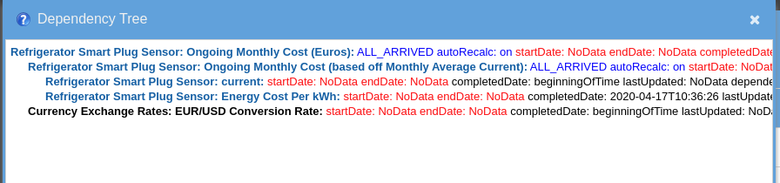 Components are color coded. Red is an indicator of a possible reason for derivation not happening. We're hoping this button will help users determine why a derived stream isn't deriving. Derivation runs are dependent on several settings and the "completedDate" of its dependents and their dependents. It should help us help you diagnose those kinds of issues faster. We're hoping you can send us the tree or post it in the forum. |
||
| Post 186 • IP flag post | ||

|
MikeMills private msg quote post Address this user | |
| * Fixed Regular stream derivation issues: - Stream was not deriving from start of dependent data when it was empty and derive on Any Arrival was set - Derivation could fail if there is a lot of dependents with a lot of samples (over 550k samples). - The above issue caused derivation cycle runtimes to double for all clients for a couple of days. They are back to normal now. * Fixed an issue causing auto org creation from blueprints when a new user signs up under a brand to fail. * Process Queue - auto remove stuck jobs |
||
| Post 187 • IP flag post | ||

|
MikeMills private msg quote post Address this user | |
| * Added parameter to Feed PUT api: autofillGapsWithNulls Optional. Defaults to true. This parameter is only used if uploading into an interval stream and the samples being uploaded are missing interval sample times within the timespan being uploaded. When true, Nulls are inserted and overwrite the values in the store for the missing interval times in the upload. Setting this parameter to false will preserve the store values for the missing uploaded samples. |
||
| Post 188 • IP flag post | ||

|
MikeMills private msg quote post Address this user | |
| * Upgraded all job servers. This improved derived stream run times. * Added the ability to set the Organization default stream type (interval, regular, point). Admin - Organization - General Settings - New Stream Defaults * Fixed Mobile/Modern Site custom Branding on Browser Tabs. "GroveStreams" was appearing. * Fixed Mobile/Modern Site Pivot Grid stream field name issue. All streams were given the same field name initially. They field is now the name of the stream. * Fixed Mobile/Modern Site reprompting to upgrade * Mobile/Modern site Level offset negative number fix. Line Chart missing color option fix. * Fixed Component searches with special characters in it |
||
| Post 189 • IP flag post | ||

|
MikeMills private msg quote post Address this user | |
| * Fixed issues preventing mobile dashboard grid widget exports from working * Fixed Mobile dashboard non-line graph widget creation issues |
||
| Post 190 • IP flag post | ||

|
MikeMills private msg quote post Address this user | |
| * Fixed a bug in DeleteProfile daily logic. This bug prevented some streams from having their heads trimmed to the configured amount in the associated DeleteProfile. | ||
| Post 191 • IP flag post | ||

|
MikeMills private msg quote post Address this user | |
| * Stream Aggregation into the Future now supported * GS SQL fixes (still in invitation only beta) |
||
| Post 192 • IP flag post | ||

|
MikeMills private msg quote post Address this user | |
| * Fix for Chile timezone issues * GS SQL support for large sample amounts |
||
| Post 193 • IP flag post | ||

|
MikeMills private msg quote post Address this user | |
| * GSS SQL Alias improvements/fixes, correlated sub-query fix, improved error messages, added timeout to large sample queries (10 minutes) | ||
| Post 194 • IP flag post | ||

|
MikeMills private msg quote post Address this user | |
| * Renaming a component after enabling SQL Index table error fix * Added [trigger.intvlEdFormatted3] to Action Message Variables. Date is displayed in this format: yyy-MM-dd *Component Template Link Window Filter now filters entire list; not just what was displayed in the grid due to paging. * Fixed some issues with Dragging and dropping items onto Dashboard widgets in Observation studio dashboard editor |
||
| Post 195 • IP flag post | ||

|
MikeMills private msg quote post Address this user | |
* Created GS SQL Query Objects under tools folder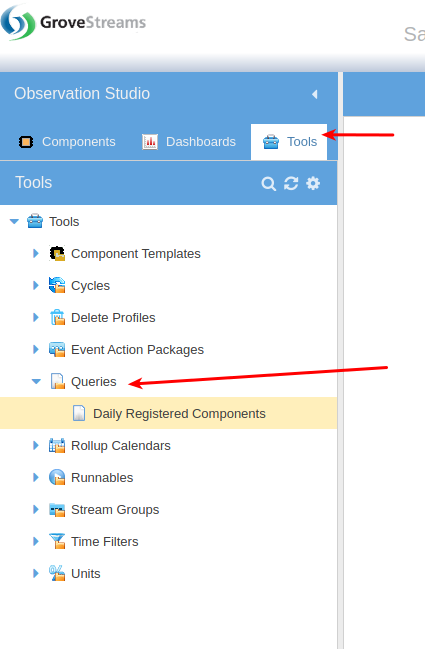 * GS SQL Range(last=1) fix. There was an issue if more than one stream was processed and their endDates differed. * Added ccreatedDate to GS SQL table. Component create date. For more information on GS SQL see the GS SQL Overview page |
||
| Post 196 • IP flag post | ||

|
MikeMills private msg quote post Address this user | |
| * Added RAM to all servers to accommodate large GS SQL queries * Added GS SQL Pivot Widget to Modern Dashboard |
||
| Post 197 • IP flag post | ||

|
MikeMills private msg quote post Address this user | |
| * Improved Job Runtimes including Derived Streams Job * Added Purge button to Job Notifications * Improved 5s Timeout notification management. Derived Stream timeouts will only be logged if they occur multiple times in a row * Added Email Results to Scheduled GS SQL Queries. For qualified customers only: 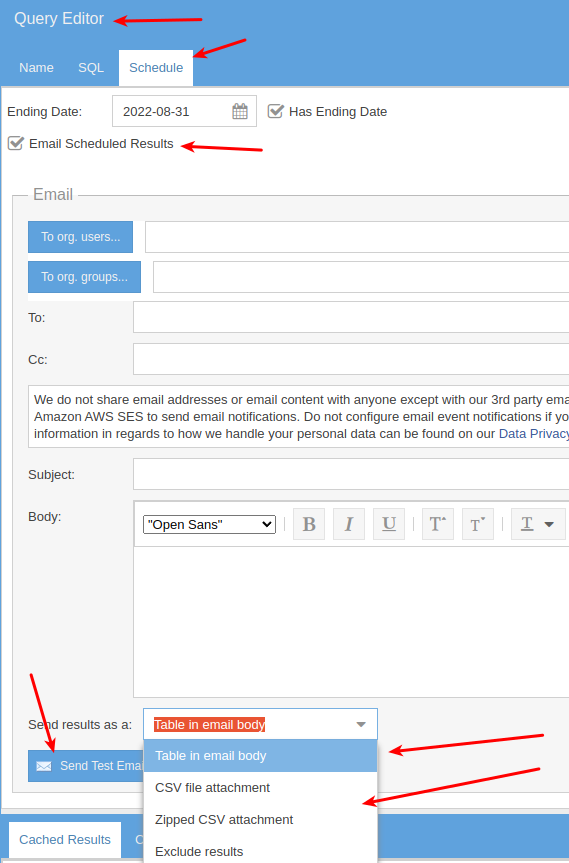 |
||
| Post 198 • IP flag post | ||

|
MikeMills private msg quote post Address this user | |
| * Replaced Microsoft Bing maps with Mapbox | ||
| Post 199 • IP flag post | ||

|
MikeMills private msg quote post Address this user | |
| * Added optional Time zone to Query definitions. A Query uses the executing user's time zone if one is not set. * Improved content rights 'access denied' error messaging. |
||
| Post 200 • IP flag post | ||

|
MikeMills private msg quote post Address this user | |
| * Dynamic rollups in SQL fix for time zones that don't match what's in the component definition * Query result grid fix for displaying issues when some column results don't have names |
||
| Post 201 • IP flag post | ||

|
MikeMills private msg quote post Address this user | |
| In a few days we are requiring stronger user passwords. This will not impact existing passwords. Password strength will only be validated during new registrations or when a user changes their password. GS will return an error stating the password is weak and what the requirements are when a new password is being set. Here are the new Pwd requirements: Minimum 8 characters Contain characters from three of the following four categories: * English uppercase characters (A through Z) * English lowercase characters (a through z) * Base 10 digits (0 through 9) * Non-alphabetic characters (for example, !, $, #, %) |
||
| Post 202 • IP flag post | ||

|
MikeMills private msg quote post Address this user | |
| * Strong passwords are now required during registration or when passwords are changed * 90 day password expiration and two factor authentication (2FA) during sign-in options are now available * Several Organization Notification glitches have been addressed such as being able to name a filter properly * Component and Dashboard content store recovery added. Content store bugs can sometimes leave items hung where they still exist but can't be viewed. We've added logic during Component and Dashboard searches to identify and recover those items during a search. They will be placed under the root in a folder called Recovered. Only the org owner will see and have access to that folder. * GS SQL schedule Repeat/NoRepeat option added: 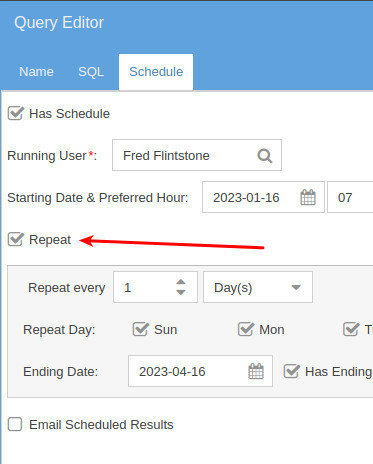 * GS SQL leaves beta. More information here.... |
||
| Post 203 • IP flag post | ||

|
MikeMills private msg quote post Address this user | |
| GS UI issues after the last patch? Clear your browser cache and refresh the page. | ||
| Post 204 • IP flag post | ||

|
MikeMills private msg quote post Address this user | |
| * Organizations can now mandate longer passwords * Last "5" passwords not allowed * "30" minute lockout after several password failures |
||
| Post 205 • IP flag post | ||