Send URL in email notification473
Pages:
1|
|
fixingthingsguy private msg quote post Address this user | |
| Is there a way to stick a URL(of the dashboard) in the email message and remove all the other template entries, so that the URL stands out? i.e. I only want to send the URL of dashboard, and nothing else in the email. I want to notify the user to use the URL(dashboard) as it provides useful information to follow the activity of their device that has just triggered an alarm. Suggestions appreciated. I may be doing this all wrong. Regards |
||
| Post 1 • IP flag post | ||
|
|
fixingthingsguy private msg quote post Address this user | |
| As a followup, I'm wondering if there is a way to send a "freeform" email. I currently send the URL this way(as a workaround), see below, and I'd rather it be just the URL only. Thanks _____________________________________________________ Details: Event: [https://www.grovestreams.com/singleDash.html?itemUid=xxxxyyyyyyyyyyyyyyxxxxxxxx&api_key=xyxyxyxyxyxyxyxyyxyxyxy] Trigger Date and Time: Wednesday, September 13, 2017 2:20:12 PM CDT Component: 13xxxx5 Stream: s3 Cycle: Statistic Function: NONE Interval Start Date: Wednesday, September 13, 2017 2:20:12 PM CDT Interval End Date: Wednesday, September 13, 2017 2:20:12 PM CDT Trigger Value: 100.0 Location: Latitude: 0.0 Longitude: 0.0 |
||
| Post 2 • IP flag post | ||

|
MikeMills private msg quote post Address this user | |
| Yes. Go into Component Studio Expand Event Action Packages on the left Open your action package and edit the email action 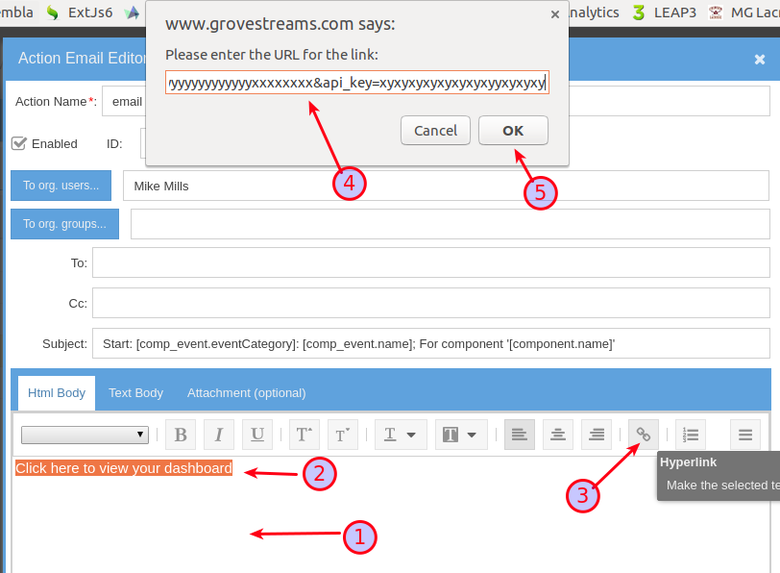 1. Delete the entire body 2. Add your hyper-link text and select it 3. Click the hyper-link button 4. Enter the actual hyper-link 5. Click OK, Save your Action, Save the Action Package A couple of things: 1) Some email recipients cannot view emails with HTML and will only see what you enter on the Text Body tab so you should also paste the link in the Text part of the email editor and mention that they should paste the URL into their browser 2) Some corporations now prevent their employees from receiving emails with hyper-links in them. Those users will never get the email. So make sure you're sending the email to users who can accept emails with hyper-links. We know this, because some of our users never get the GS account registration email because it has a link in it. 3) You can also put whatever you want in the Subject line of the email. |
||
| Post 3 • IP flag post | ||
|
|
fixingthingsguy private msg quote post Address this user | |
| Thanks for the precise steps. Works just like you documented. And I also have noted the way to get around any IT restrictions on sending URLs to use when the situation arises. Regards |
||
| Post 4 • IP flag post | ||
|
|
tochinet private msg quote post Address this user | |
| Thanks for the nice and precise explanations in this and other threads. This also incidentaly explains why the confirmation e-mail took 15 minutes to reach me. It could have been held back by the anti-virus/quarantine system for some time (so that Google could see if it was part of an attack or if it was a singleton). | ||
| Post 5 • IP flag post | ||

|
MikeMills private msg quote post Address this user | |
| Email sending has been slow lately (like 20 minutes to get an email). We use an Amazon AWS email service and it started throttling us lately because our daily email numbers are becoming large. We've put in a request to increase our Amazon email quotas. It should be resolved soon. |
||
| Post 6 • IP flag post | ||
Pages:
1