Timestamp off495
Pages:
1|
|
Avocadodude private msg quote post Address this user | |
I can't figure out why my timestamp is off from a Digi Device Cloud stream. 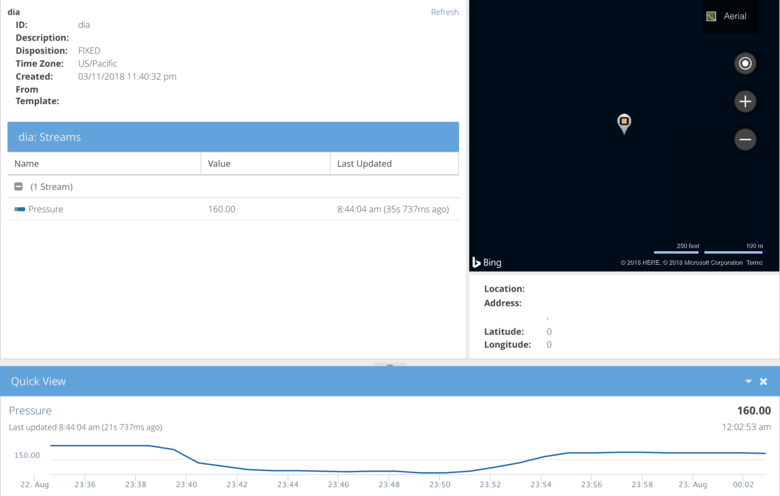 The last update time is stamped correctly, but the stream time is off by more than -8 hours. I'm using the Digi HTTP Monitor example https://forum.grovestreams.com/topic/414/digi-device-cloud-data-into-grovestreams/ Other than the timestamp being off this functionality is fantastic. |
||
| Post 1 • IP flag post | ||

|
MikeMills private msg quote post Address this user | |
| Digi passes us the sample time and we use that. The sample time is passed to us as epoch millis (the number of milliseconds since 1970 UTC). We store all of our times as epoch milli LONGs. We convert that number to a human readable time, with respect to your timezone, when we display it to you. We use the timezone of your browser, which defaults to your operating system. I think you're West coast so -8 hrs might be UTC time being displayed. 1. Can you make sure your OS/Browser timezone is correct? 2. Was this working before and it just stopped working? |
||
| Post 2 • IP flag post | ||
|
|
Avocadodude private msg quote post Address this user | |
| I checked and my timezone is correct. I also looked at time from digi and it showed correct. The time has never been correct, I've just kind of ignored it. I just get messed up when I try to correlate it to other measurements. |
||
| Post 3 • IP flag post | ||

|
MikeMills private msg quote post Address this user | |
| Can you send me the last 6 characters of the api_key you're using in your Digi/GS connector setup? I can use that to send you what is arriving from Digi to our server. This will tell us if the time is wrong before it gets to us. You can send the api_key part via a private forum message. Click the envelope above. |
||
| Post 4 • IP flag post | ||
|
|
Avocadodude private msg quote post Address this user | |
| Thank you for all the help! There was a parameter in the Gateway called "Offset from GMT in minutes" and it was set to an odd value. I set it to '0' and all is good now and reads the correct time in my timezone. | ||
| Post 5 • IP flag post | ||
Pages:
1