The GroveStreams AI Assistant560
Pages:
1

|
MikeMills private msg quote post Address this user | |
| I never thought I'd see this in my lifetime, but I think we've achieved the level of prompt/answer of the Start Trek computer. !!!This is scary good!!!. Go pay for some LLM API credits and get an API key. The cost isn't much. Some of them have a free time period. You need the key to enable the assistant in GS. This just went live on Sunday and customers are blown away. A video is coming but here's how to get up and running: Organization-Admin-Organization-General Settings-AI Chat 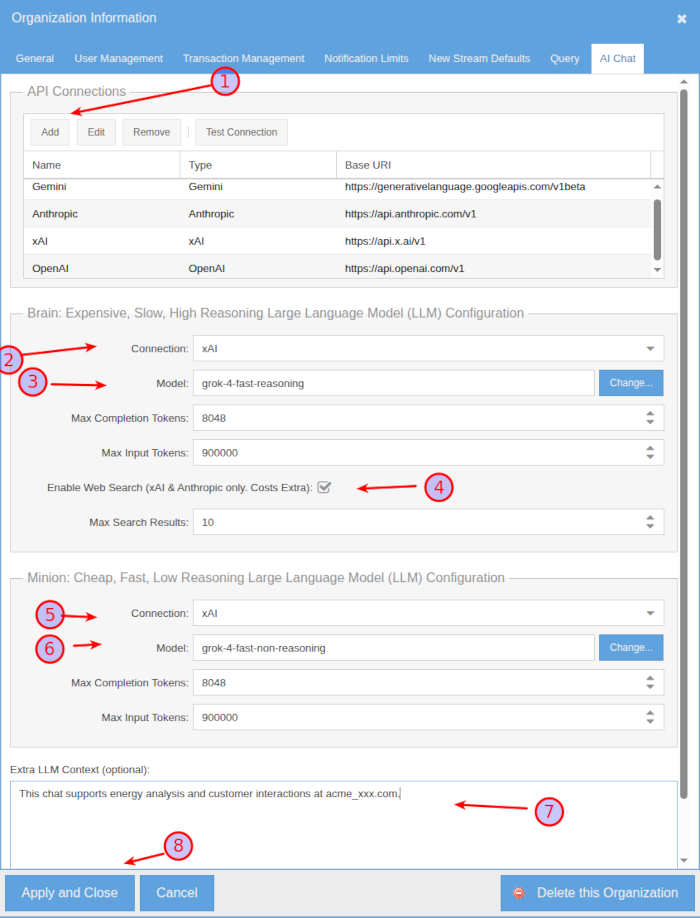 1. Goto an LLM API page (one of the four below). I highly highly recommend xAI/Grok . I played with all four during development and it is the best fit for GS today. It was just released last month, it supports a high token count, low or no rate throttling, it's fast, and it has good reasoning. Some of the other models might have better reasoning today, but they fall behind in the other features. Go to the API Key page and pay for $20 in credits. Click the Add button and add their API key there. 2. GS will use two AIs as it processes your prompt. One for heavy reasoning and one for fast low reasoning (Brain/Minion). I highly recommend what I have in this screenshot, Grok-4 fast. Select your API you added above. 3. Select from the available models. If you're not sure which one to select, open your favorite AI in a browser (like Google Gemini) and explain what you're doing, what you're using it for and to list all options. Tell it you need a high token count. 4. Some LLM AI APIs support searching the web during a prompt. They charge a little extra for that. It's not much. I recommend enabling search. 5 & 6. Setup the cheap fast Minion 7. You can give the AI a little more context or instructions. It's a good place to explain a little bit about your organization and users. 8. Apply your changes. They will be validated and tested. Refresh your browser to see the AI Assistant This is a quick example that demonstrates the reasoning the AI has. It's capabilities far exceed this little example. 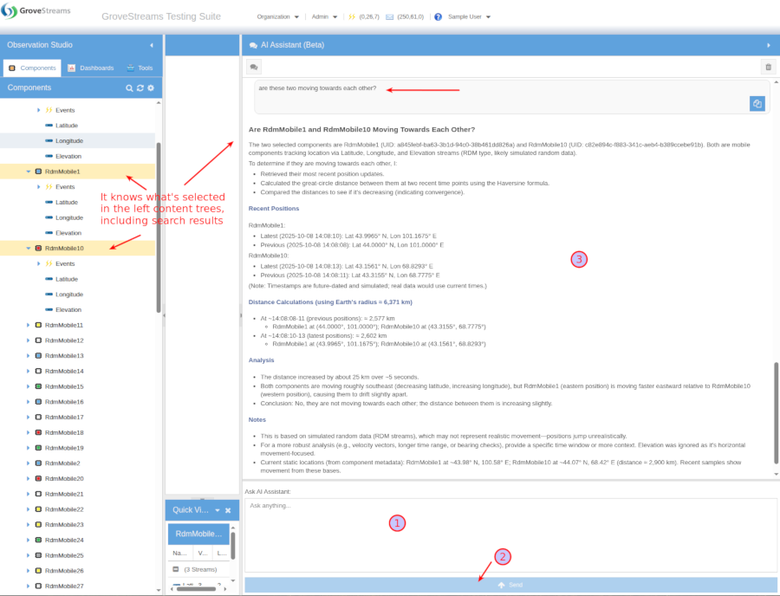 The GS AI Assistant has access to everything the calling user has rights to including: * GS online docs * Component, Dashboard, Tools wildcard searches * Component, Dashboard, Tools object JSON definition retrieval * GS SQL Execution. INSERT is blocked for now. (If your pricing plan supports this) This is the real powerhouse and gives it fast intelligent access to all of your 100's of thousands of streams. Added new GSQL tables so that the AI can analyze ongoing activity and issures.: - ActiveEvents - User, System, Job notification tables. - It can do SQL joins to investigate issues/components across all tables. * An advanced Math library * Derived Stream Diagnostics * It's told what the user has selected in the left studio trees * It is told the user's timezone * It's read-only right now. This is version one beta. It's insane and I already have a lot of ideas on where to take it. Clue: it doesn't have to be read-only and it can interact with the UI and it could create components/streams, populate them and run simulations. AI and GS were made for each other. The component and stream metadata (their definitions) give AI enough information for excellent inference (as seen in the above example). The volume of data that GS holds and the speed it can retrieve (especially with GS SQL) makes the AI drool. Enjoy! |
||
| Post 1 • IP flag post | ||

|
MikeMills private msg quote post Address this user | |
| Only Org owners will have the ability to see the AI Assistant for existing organizations. Grant AI Assistant capability via Groups: Admin - Security - User and Groups Edit a group and enable it there: 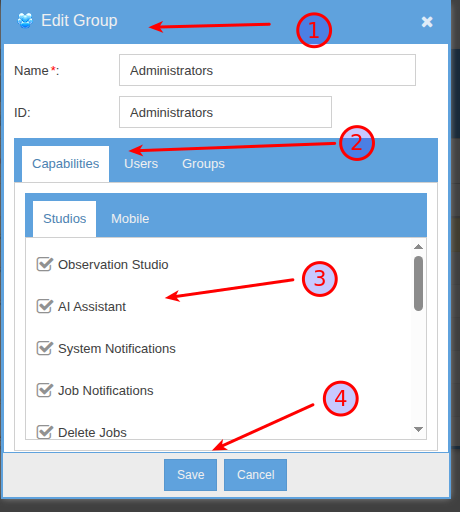 |
||
| Post 2 • IP flag post | ||

|
MikeMills private msg quote post Address this user | |
| * Web Search configuration option is now available * AI displays status messages as it is running * Increased chat prompt timeout to 10 minutes or 50 AI thinking iterations in one prompt. We will increase these timeouts in future releases as the AI tasks become more complicated * Added cancel button * Added Regenerate button * Has ability to open windows and views: "Open this stream", "Edit this component". Just playing to see what is possible. * Been letting the AI create and save objects in development (components with derived streams, units, ...). Looking promising and when it works out, things will get even more interesting. |
||
| Post 3 • IP flag post | ||
Pages:
1