Latest Changes35

|
MikeMills private msg quote post Address this user | |
| This thread is used to report the latest changes to GroveStreams. The date of the post will reflect when the change occurred. 1) Changed dashboard chart widget Refresh button to query for all samples so that changes to historical samples are also displayed. 2) Fixed [Bug 0003] : New Notifications Missing. The "Show messages from" date will be automatically set to "Today" when the notifications window is opened or when the Refresh button is clicked. 3) Fixed [Bug 0002] : Changing Arduino Sample Frequency 4) My Default View: Added the ability for a user to mark a dashboard or map as their default view. The default view will be opened automatically when the user enters Observation Studio and the Quick Viewer will also be automatically collapsed. Right click on your dashboard or map within Content Explorer to see the "My Default View" option. 5) Added the ability to copy streams within the component and component template editors. The user has the ability to enter the number of copies they would like to make up to 100. All of a stream's attributes are copied except the name has "(copy)" appended to it and the ID attribute is cleared. 6) Added "Remember me" to the re-authentication window. Tired of being prompted for your credentials? Then click "Remember me". 7) The organization combo box at the top of the studios is now hidden if there is only one organization. |
||
| Post 1 • IP flag post | ||

|
MikeMills private msg quote post Address this user | |
| 1) Enabled SMS texts to all major countries. We will be enabling almost every other country once we are confident things are working correctly. Send us your country if your texts are not working and we'll enable it sooner. 2) Fixes * Share dashboard was broken last week. Fixed. * Component definition became corrupt if a component was saved via the advanced API and streams had the same UID. Fixed. * Component definition became corrupt if a stream was added to the component, used in a stream derivation formula, and then was deleted from the component during the same editing session. Fixed. |
||
| Post 2 • IP flag post | ||

|
MikeMills private msg quote post Address this user | |
| 1) The great folks at Ninja Post have added a code button for formatting code in our posts. I haven't tried it yet, but I see it. You might have to do a hard F5 browser refresh to pick it up. | ||
| Post 3 • IP flag post | ||

|
MikeMills private msg quote post Address this user | |
| 1) Applied API patch to fix api_key security rights look-ups that returned UNKNOWN EXCEPTION. The issue is discussed more in this thread: https://forum.grovestreams.com/topic/52/api-read-error/ | ||
| Post 4 • IP flag post | ||

|
MikeMills private msg quote post Address this user | |
| 1) Fixed intermittent missing email notifications sent from events on derived streams. 2) Improved the order of Start and Stop Notification arrivals during rapid event triggers. Rapid triggers can occur when many samples for a stream are uploaded or derived within the same transaction. 3) Changed Event Delay time from inclusive to exclusive. See the modeling guide for a Delay example. 4) Added Event Dwell feature. Dwell is the amount of time that must elapse between the start of one event to allow the next event to start. This property is useful for avoiding event storms that may send many notifications in a short period of time. See the modeling guide for a Dwell example. 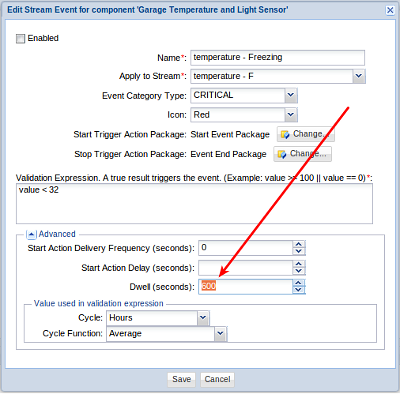 5) Improved SMS notification system error messages. SMS delivery error system notifications were too vague for a user to determine what was wrong prior to this fix. 6) Improved string length validation error messages. The first several hundred characters of the string are now returned to help users identify the string that is too long. 7) Allow users to set the polling interval for notifications. Notification polling transactions are included as part of the monthly billing transaction count so we now allow users to decrease the polling amount to keep their transaction counts lower. Also added the Show Notification Pop-ups switch to organization information so that the switch value is retained between sessions. Click on Admin - Organization Information within a studio to change the polling amount or to disable notification popups. 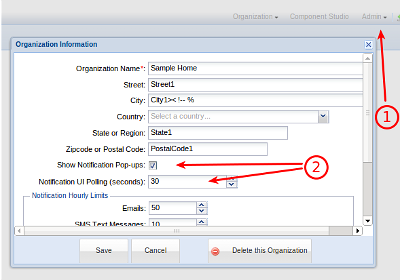 8) Allow comments to be added to expressions. Java style comments and hashes are now supported. 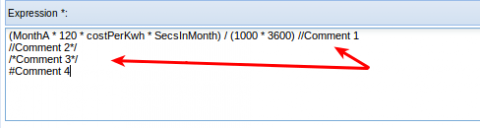 9) Added new notification variables: [comp_event.updateLatencyFormatted] [comp_event.dwellFormatted] [comp_event.delayFormatted] [comp_event.deliveryFrequencyFormatted] Example: If a latency of 121 seconds is set, the [comp_event.updateLatencyFormatted] value will be "2 minutes 1 second" |
||
| Post 5 • IP flag post | ||

|
MikeMills private msg quote post Address this user | |
| 1) Fix for dashboard chart label formatting. Line chart tic lines could appear to be in the incorrect position. This could happen when the axes label value decimals are trimmed off during the formatting of the label. Axes tic lines will now only be drawn on whole numbers if the result of the formatting is a non-Decimal number. 2) Fix for Random Stream Viewer save. Editing some historical values within the Random Stream Viewer and clicking Save sometimes did not actually save some of the new values. 3) Fix to remove cell dirty flags within Stream Viewers after a successful save occurs. 4) Allow users to enter seconds within Stream Viewer date range navigation selectors. 5) Updated Feeder Gallery page. 6) Ninja post fixed the issue of smileys appearing within code snippets within forum posts. |
||
| Post 6 • IP flag post | ||

|
MikeMills private msg quote post Address this user | |
| 1) Added new table dashboard widget: Details can be found here: https://forum.grovestreams.com/topic/66/new-table-widget/ 2) Added the ability to create a component template based on an existing component. Right click on a component and select Create Template from Component. 3) Improved navigation performance within the Component and Template editors. 4) Fixed Time Filter bug where UTC time zone was applied within stream derivation. |
||
| Post 7 • IP flag post | ||
|
|
fixingthingsguy private msg quote post Address this user | |
| Thank you for the documentation of the updates. I have an application that creates updates when an event occurs, think door open or door close. So when that event occurs, I start the Ethernet connection, and update GS and shut it down. 1.A question is what in my case is the purpose of updateFrequency in the Arduino script? As long as I keep a PUT call from occurring within 10sec of each I should be fine, is what I'm thinking and I wouldn't use updateFrequency. Is updateFrequency a needed data element for GS? Does it trigger other actions. For the present I have set it quite low, knowing my events don't occur more than 20 times a day. 2. Even though the events occur ~20 times a day,I see updates to the Random (stream table) being updated every few minutes, varying. I would expect that the updates wouldn't exceed my ~20 quantity. Thoughts? As always, thank you for clarifying my thoughts. Regards |
||
| Post 8 • IP flag post | ||